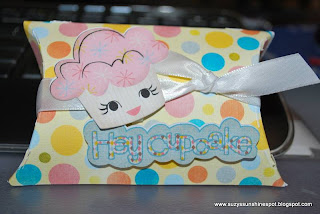| |
| Some quick projects |
*Edited to add a video and some info on CTMH's new offers for August!
 |
| August "Stamp of the Month" |
What do I get when I order the Philosophy set?
The set comes with: 1 Cartridge with 700 images which includes: 50 images with layers, 50 basic shapes with layers, 50 combination images, 50 labels, 50 tags, 2 full fonts(that can be layered), 13 – 3D images(six flowers, various boxes and other shapes) and 17 borders and several accents! Also 3- 9X12 sheets of chipboard dimensional elements that coordinate with the cartridge and the stamps. The dimensional elements are available separately through the catalog as well.
In addition, according to the “Constant Campaign” program through Close To My Heart corporate office, you will be eligible for several special promotions through the year. August is an amazing Stamp of the month offer which includes two sets of stamps…more throughout the year.
Will I be able to purchase “refills” of the chipboard?
Yes, these shapes are available to everyone through the catalog as a “dimensional element” and can be used even without the Cricut or the stamps. Each sheet of chipboard shapes is only $3.25!
Will it be available through Cricut Craft Room?
Yes, judging from the booklet, there are plans to add it to the program now in BETA mode.
Does it work with all the Cricut machines?
Yes but you must do and update for the Imagine first and possibly the E2. It works fro the expression right out of the box!
How many stamps coordinate?
At my count, there were approximately 44 coordinating stamps available in the catalog besides the ones included in the 3 sets that come with the cartridge.…some others stamps will fit also that are simply different sizes or able to fit within a simple shape like a circle or oval.
How do I know how big to make the cuts?
The stamp that has a coordinating image has a small outline printed around it on the clear sheet. Then next to it, the size is printed out…There are also images that complement the stamp and shape and make it a really versatile cartridge.
Do I get Cricut Rewards?
Yes, a certificate for 90 points is included with the cartridge/ You must have a cricut rewards account to redeem it at www.cricutrewards.com .
Ok so here are some projects:
These cute pillow boxes fit a gift card perfectly when cut at 5"! The coordinating stamped images have the sizes listed right next to the stamp on the acrylic sheet, so it was easy to create these.Notice the "to and from"? Cute for tags huh? And they all come with the cartridge. The paper used is the "elemental" collection that is available starting August 1st.
 |
| My DD had to make a felt flower for her purse. Cut at 4.5 inches |
 |
| Some of the fun flowers. |
 |
| The "rose" cut at 3" and smashed a bit more. |
 |
| The cuts as a group... |
 |
| This was my very fist flower...ever! |
 |
| Felt flowers. Cut at 4.5 with some heat n bond for stiffness |
 |
| This shows the difference in thickness between a 3 and 4.5 inch flower... |
 |
| A second look and a perspective on the flowers sizes. |